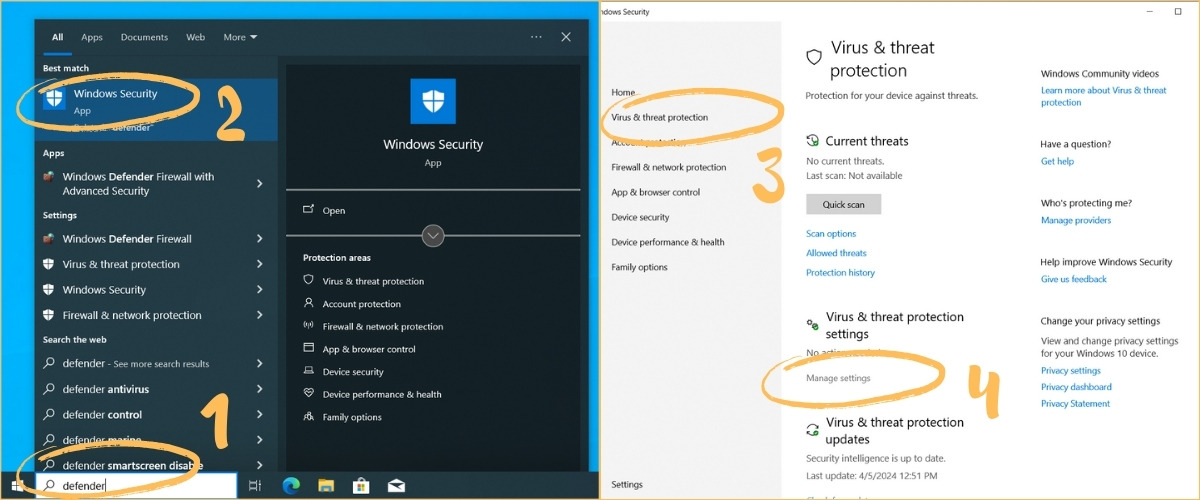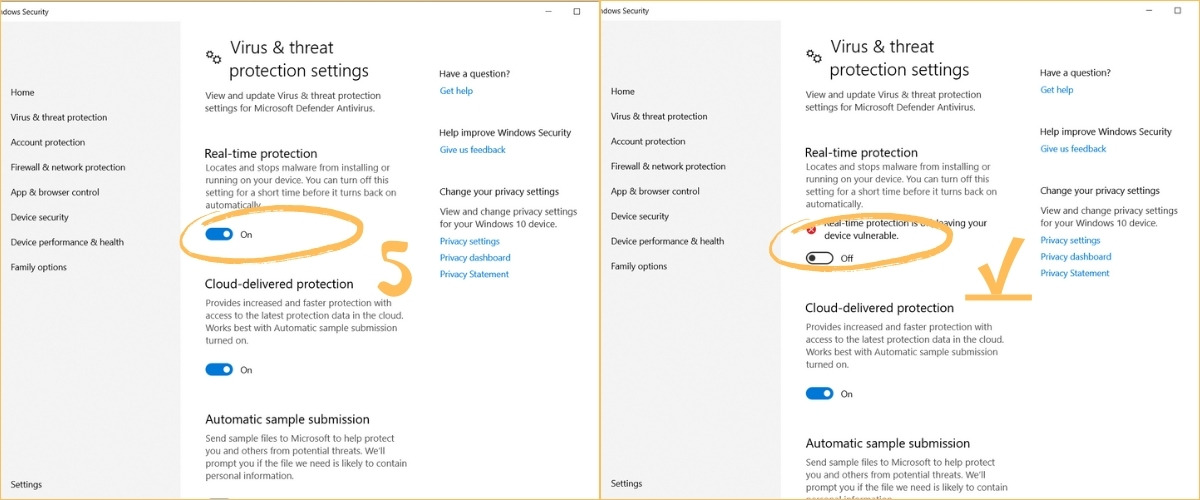How to disable Windows Defender in Windows 10?
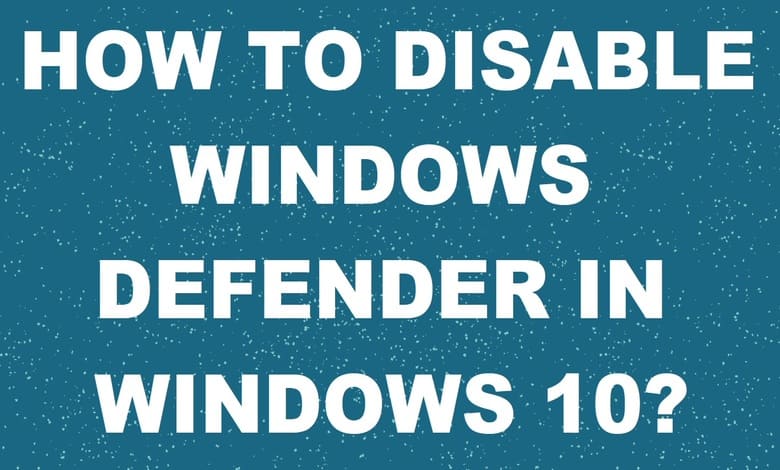
For what need to disable Windows Defender?
Once you complete the steps, the antivirus will disable the real-time protection, which it’ll allow you to install apps or make a specific system change that you couldn’t before because the security feature was blocking the action. It is needed for unzip and install activator for activate your Windows or Office.
Disable Windows Defender in 1 Click
We have script, which can save your time and will do work for you.
- Download the script
- Run the file “disable-defender.cmd“.
- Accept everything.
- Wait till window will be closed.
- After activation, you can enable it back, for it Download the script and run “enable-defender.cmd“.
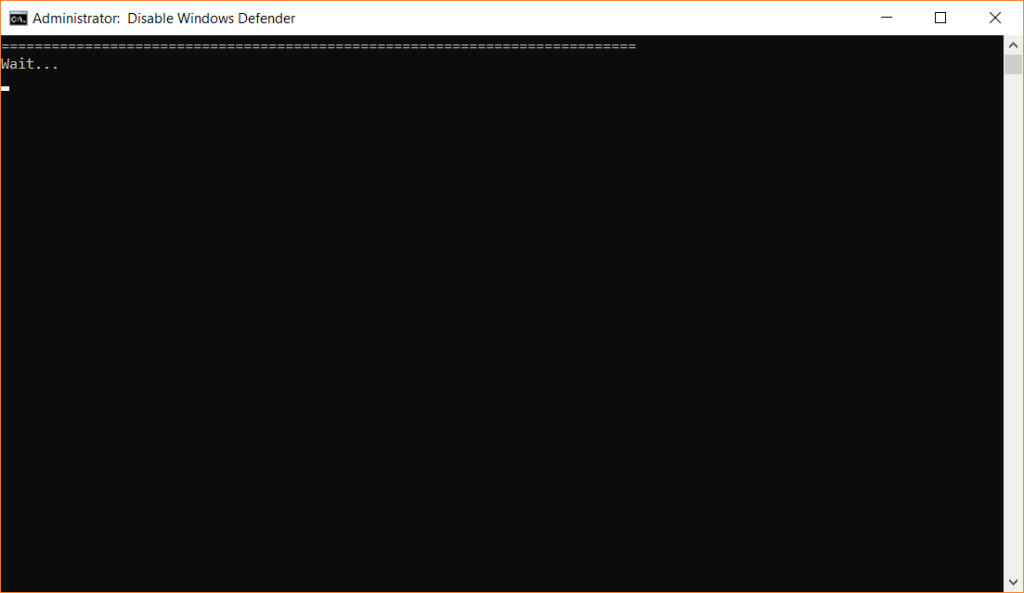
Alternative Instruction for Windows 10
- Open Search.
- Search for defender (1) and click the top result to open the app (2).
- Click on “Virus & threat protection” (3).
- Under the “Virus & threat protection settings” section, click the Manage settings (4) option.
- Turn off (5) the “Real-time protection” toggle switch.
Conclusion
Now you can safely activate your Microsoft Office with any activator from our site. After success activation you can turn on Windows Defender if you want, by clicking “turn on” button.
Video instruction
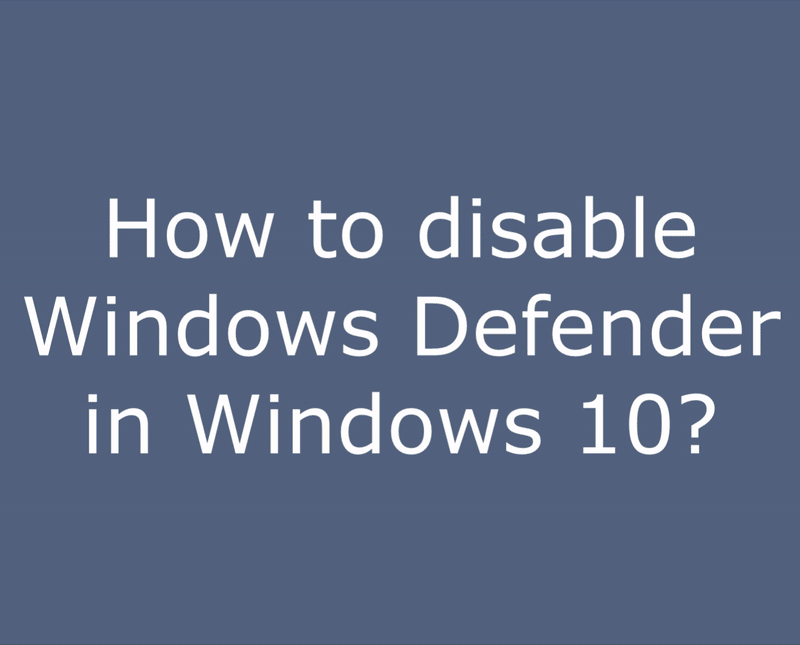
Sharing is Caring: Please Share With Friends And Family